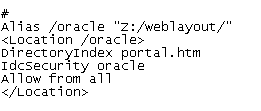In the following lines, I will tell you how to change the location of the two directories:
First I will suppose that we have a shared directory on the file server in which we will move the vault and weblayout directories, let us suppose the shared directory named "\\stellent-share\"
- Stop the content server
- Stop the webserver
- Move Vault and Weblayout directories to "\\stellent-share\"
- Edit the following configuration files
/bin/intradoc.cfg /admin/bin/intradoc.cfg
and add the following entries
VaultDir=d:/vault/
WeblayoutDir=d:/weblayout/ - In the currently used Web Server, change the location of the weblayout in the website settings
Note: You need to create a mapped drive the new location of the weblayout directory (with win, use PUSHD command), which will be used with Web server settings
If for example I mapped "//stellent-share/weblayout" to "Z:", in Apache the configurations will be - Restart the web server
- Restart the content server